Word Celendar
Introduction.
first, let we know the what is a calender it is a program that will help to record our work and event and appointment set the alert and reminder for our work its help to allowing simple tracking of year and month. Word calendar is one part of the calendar we can customise word calendar according to our time schedule or work schedule it is normally used in a foreign country like the USA because they organise their work according to own choice and it is different company to company. to know more about the word calendar go through this article.
What is Word Calendar?
Word calendar is a one form of a calendar that will use in a foreign country because they organise our work according to their own time schedule of work and the event it is different company to company in a foreign country they don't give burden of work their employee. we can easily customise word calendar according to our event and set a reminder for our event it is easy to use most of the time it is used in the bank.
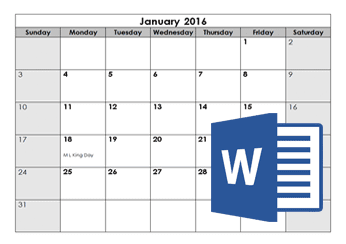 |
It is a format of word calendar |
Use of Word Calendar.
It is a very useful tool for the employee of any organisation that will help to him to set reminder of event and appointment according to the time of particular event, it also helps in our general life to maintain our routine according to our work of any particular day and categorise our daily routine and give a proper time to every work in personal life we can set a reminder of party, birthday and marriage. That is very helpful in our general life and most of the time word calendar is used a foreign country first time it will be used by the United State.
How To Make Word Calendar.
We can make a word calendar very easily to following some steps that are.
Step 1.
First, we open a Microsoft Word and click the file if you are using Microsoft Word 2007 click the round Office button.
Step 2.
And after that click to new and in new window search online templates filed. In word 2007 it also has an option of the calendar when you open new window you find in document templates column.
Step 3.
In step 3 you can find a different style of calendar select any one that you like most, download that calendar format.
Step 4.
After the download is complete click in create option when you click in create option it will open new word document or window.
Step 5.
Edit the calendar as you would edit another document and after that save that calendar, it looks like.

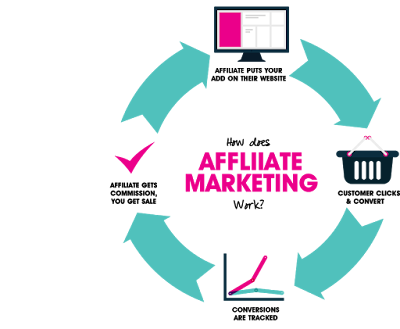
Comments
Post a Comment